
Are you ready to unleash your creativity but unsure which Cricut machine will best suit your crafting journey? We’ve got you covered! In this guide, we’ll explore the best Cricut for beginners, helping you navigate the world of cutting machines with ease.
Cricut machines have revolutionized the DIY landscape, offering crafters the ability to cut intricate designs on various materials. From the versatile Cricut Maker to the compact Cricut Joy, each model brings unique features to the table. The Cricut Explore Air 2, priced at $199, can cut over 100 materials, while the Cricut Maker 3, at around $400, boasts the ability to cut Smart Materials without a mat.
Whether you’re looking to create vinyl decals, custom greeting cards, or iron-on designs for clothing, there’s a Cricut machine perfect for your needs. Let’s dive into the world of Cricut and discover which model will kickstart your crafting adventure!
Understanding Cricut Machines: An Introduction
Cricut machines have changed crafting forever. They let DIY fans explore new creative paths. Let’s look at what Cricut machines are and how they can make crafting better.
What is a Cricut machine?
A Cricut machine is a digital tool for crafting. There are three main types: the Cricut Explore 3, the Cricut Maker 3, and the Cricut Joy. Each one has special features for different crafting needs and skill levels.
How Cricut machines work
Cricut machines use advanced cutting tech to make detailed designs on many materials. First, you design your project in Cricut Design Space software. Then, the machine cuts, writes, or scores the material as per your digital plan.
Benefits of using a Cricut for crafting
Cricut machines bring many benefits to crafters:
- Versatility: The Cricut Maker 3 can cut over 300 materials, while the Explore 3 handles over 100, and the Joy cuts more than 50.
- Time-saving: Cricut machines automate cutting tasks, letting you focus on creativity.
- Precision: They make detailed designs with accuracy hard to achieve by hand.
- Project variety: You can make everything from custom t-shirts to greeting cards, leather earrings to pantry labels.
With a Cricut machine, you can take your crafting to the next level. It makes bringing your ideas to life easy and precise.
Factors to Consider When Choosing a Cricut Machine
Choosing the right Cricut machine is important. We’ll look at key factors to help you decide. These include your crafting needs and budget.
Cricut has many machines for different needs and prices. The Cricut Joy is great for beginners. It’s small and affordable, perfect for small projects up to 5.5 inches wide and 20 feet long.
The Cricut Explore series, like the Explore Air 2, can cut up to 12 inches wide and 24 inches long. The Cricut Maker is for advanced crafters. It can cut over 300 materials, including fabric and thin metal.
Think about what you want to make when choosing a Cricut. Hobby crafters might like the Joy or Explore. But, if you’re setting up a craft business, the Maker is better. It’s great for fabric and engraving, while the Explore is perfect for vinyl and decals.
| Cricut Model | Cutting Width | Materials Cut | Best For |
|---|---|---|---|
| Cricut Joy | 5.5 inches | 50+ materials | Small projects, beginners |
| Cricut Explore Air 2 | 12 inches | 100+ materials | DIY enthusiasts, vinyl projects |
| Cricut Maker | 12 inches | 300+ materials | Advanced crafters, fabric cutting |
Cost is also important when choosing a Cricut. The Joy is the cheapest, followed by the Explore series. The Maker is the most expensive. Each machine has special features. So, think about your budget and what you want to make to find the best one.
Best Cricut for Beginners: Top Models Reviewed
Choosing the right Cricut for beginners can be tough. We’ve looked at the top models to help you decide. Let’s check out three popular Cricuts for different needs and skill levels.
Cricut Explore Air 2
The Cricut Explore Air 2 is our top pick for beginners. It costs $229 and is both versatile and affordable. It’s great for cutting vinyl, cardstock, and iron-on materials.
It’s perfect for making custom decals, greeting cards, and T-shirt designs. The Explore Air 2 can cut over 100 different materials. This makes it good for many projects.
Cricut Maker
The Cricut Maker is great for more advanced projects. It’s often on sale for $399. It has more cutting power and works with a wider range of materials.
It can cut through fabric, leather, and even thin wood. Its rotary blade is perfect for intricate cuts in felt and faux leather. The knife blade can cut materials up to 2mm thick.
Cricut Joy
The Cricut Joy is perfect for crafters who like to be on the move. It costs $199 (often on sale for $149). It’s great for small projects and crafting on the go.
It’s perfect for making cards, labels, and small vinyl decals. The Joy is small and light, making it easy to carry. But, it can’t handle as big or varied projects as the other Cricuts.
| Model | Price | Best For | Max Cut Size |
|---|---|---|---|
| Cricut Explore Air 2 | $229 | Versatile projects | 11.5″ x 23.5″ |
| Cricut Maker | $399 (on sale) | Advanced materials | 11.5″ x 23.5″ |
| Cricut Joy | $149-$199 | Portable crafting | 8.5″ x 4 feet |
When picking the best Cricut for beginners, think about your projects, budget, and goals. Each model has special features for different crafting styles and skill levels.
Cricut Explore Series: Features and Capabilities
The Cricut Explore series gives crafters many options for their projects. We’ll look at the Cricut Explore Air 2 and Cricut Explore 3. We’ll see what they can do and what materials they work with.
Explore Air 2 vs. Explore 3
The Cricut Explore Air 2 and Cricut Explore 3 are both great cutting machines. But, they have some differences:
| Feature | Cricut Explore Air 2 | Cricut Explore 3 |
|---|---|---|
| Cutting Speed | Standard | 2x faster |
| Smart Materials | Not compatible | Cuts up to 12 feet |
| Max Cut Width | 11.5 inches | 11.75 inches |
| Matless Cutting | No | Yes |
Materials Compatible with Explore Machines
The Cricut Explore series can cut over 100 materials. This lets you make many things. Some popular ones are:
- Vinyl (adhesive and iron-on)
- Cardstock and paper
- Infusible Ink transfer sheets
- Leather and felt
- Writable labels
With these machines, you can make lots of things. Like custom t-shirts, stickers, and cards. The Cricut Explore series is great for both new and experienced crafters.
Cricut Maker Series: Advanced Cutting Power
The Cricut Maker series changes crafting with its top-notch cutting skills. It has an adaptive tool system. This lets users work with many materials easily and precisely.
The Cricut Maker is very versatile. It can cut over 300 different materials. This includes fabric, leather, and even wood.
The rotary blade is great for cutting fabric. The knife blade works on thicker materials up to 2.4 mm.
The Cricut Maker 3 is even better. It can cut Smart Materials without a mat. This makes crafting bigger projects or in small spaces easier.
| Feature | Cricut Maker | Cricut Maker 3 |
|---|---|---|
| Price | $399 | $449 |
| Weight | 30 lbs | 28 lbs |
| Power Cord | 3 Amp | 3 Amp |
| Bluetooth | Yes | Yes |
| Smart Materials | No | Yes |
The adaptive tool system makes the Cricut Maker series stand out. It can use different blades and pens. This means your machine can grow with your skills and needs.
Whether you’re experienced or new to crafting, the Cricut Maker series is top-notch. It can handle many materials. This makes it a great choice for any creative project.
Cricut Joy: Compact and Convenient
The Cricut Joy was launched on March 1, 2020. It brings a new level of portability to crafting. It’s great for small projects and for crafting on the go.
Portability and Ease of Use
The Cricut Joy is the smallest in the Cricut family. It measures 5″ x 8″ when closed. Its small size is perfect for crafters with little space or those who craft while traveling.
The machine can cut materials up to 5.5 inches wide. It’s great for making cards, labels, and small decals.

Ideal Projects for Cricut Joy
The Cricut Joy is perfect for small projects. It can cut over 50 popular crafting materials. This includes vinyl, cardstock, iron-on, and paper.
It has a special feature for Smart Materials. These materials don’t need a cutting mat. They allow for cuts up to 4 feet long and up to 20 feet with repeated cuts.
- Create custom vinyl decals for home decor
- Design personalized greeting cards
- Make iron-on designs for clothing and accessories
- Craft unique labels for organization
The Cricut Joy is great for both beginners and experienced crafters. It’s a perfect addition to larger Cricut machines. It makes quick and easy projects possible wherever you are.
Essential Accessories for Cricut Beginners
Starting your Cricut journey is exciting. The right cricut accessories make a big difference. Here’s a list of must-have tools and materials for your crafting adventures.
Cutting Mats and Blades
A good cutting mat is key for your Cricut projects. LightGrip mats are great for most materials. StrongGrip mats are best for thicker items. Also, get a variety of blades, including:
- Fine-Point Blade: For everyday cutting
- Deep-Point Blade: For thicker materials like chipboard
- Rotary Blade: Ideal for fabric (Cricut Maker only)
Tools for Vinyl Application
Working with vinyl needs special tools. Here are the essentials:
- Weeding Tool: For removing excess vinyl
- Scraper: To smooth out bubbles
- Transfer Tape: For applying vinyl designs
- Brayer: To press materials onto the cutting mat
Recommended Starter Materials
Start with these cricut materials for your crafting:
- Adhesive Vinyl: Available in various colors and finishes
- Iron-On Vinyl: For customizing fabric items
- Cardstock: Perfect for paper crafts
- Infusible Ink: For professional-looking designs
With these cricut accessories, tools, and materials, you’re ready for many projects. Look for deals and bundles to save money as you build your toolkit.
Getting Started with Cricut Design Space
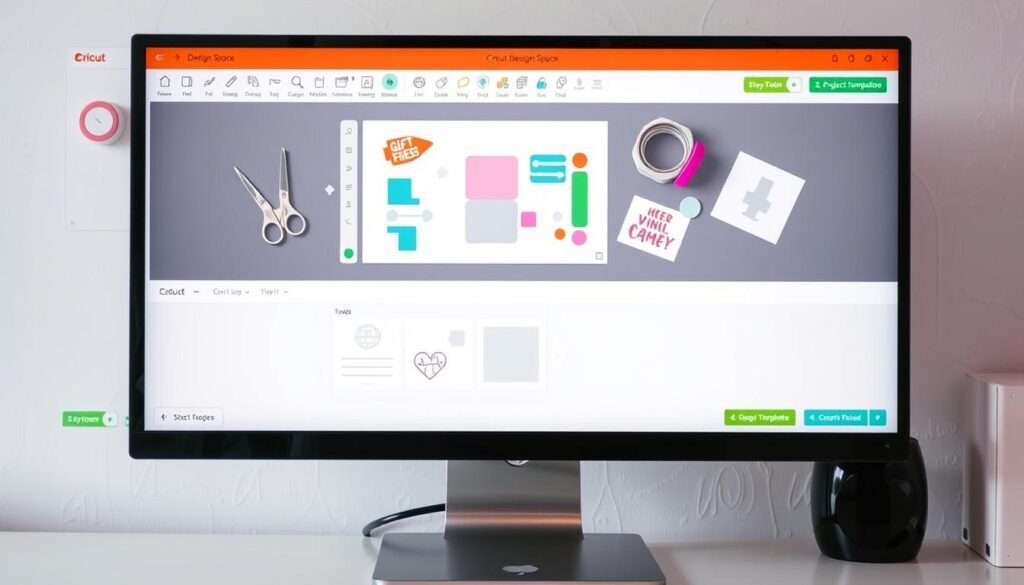
Cricut Design Space is the heart of your crafting journey. It’s easy to use, with a clear workspace and icons. You can find lots of images, fonts, and projects ready to make.
When you open Cricut Design Space, you see a clean interface. It has well-labeled tools and a big canvas for planning. On the left, there’s a library of shapes, images, and text to add to your design.
For more creativity, get a Cricut Access subscription. It gives you over 200,000 images and fonts. This is a treasure trove for crafters looking for new ideas.
- Explore the Canvas: Start by familiarizing yourself with the design area
- Browse Templates: Check out pre-made designs for quick projects
- Upload Custom Images: Learn to import your own graphics
- Save and Organize: Create folders to keep your projects tidy
Cricut Design Space works on many devices. You can start on your computer and finish on your tablet or phone. This makes it easy to craft anywhere. With practice, you’ll make amazing designs for all your Cricut projects.
Popular Beginner Projects for Your New Cricut
Starting with your Cricut machine is exciting and a bit overwhelming. We’ve picked some easy projects to help you get started. These projects are simple, fun, and can be done in under two hours.
Simple Vinyl Decals
Vinyl decals are great for beginners. They’re easy to make and can stick to many surfaces. Try making custom decals for water bottles, laptops, or wall art. This helps you get better at using your machine.
Customized Greeting Cards
Cricut card making lets you be creative. Use cardstock and your Cricut to make unique cards. You can make cards for birthdays or thank you notes. Your Cricut makes each card special.
Iron-on Designs for Clothing
Make plain t-shirts, tote bags, or pillowcases special with iron-on vinyl. This project teaches you about heat transfer vinyl and cutting. It’s a fun way to make custom clothes or personalized gifts for others.
| Project | Materials | Time | Skill Level |
|---|---|---|---|
| Vinyl Decals | Adhesive Vinyl, Transfer Tape | 30-60 minutes | Beginner |
| Greeting Cards | Cardstock, Cricut Pens | 45-90 minutes | Beginner |
| Iron-on Designs | HTV, Fabric Item | 60-120 minutes | Beginner to Intermediate |
These projects are just the beginning. As you get better, you’ll find even more things to make. Remember, the more you practice, the better you’ll get. So, have fun and try new things with your Cricut machine!
Conclusion
Choosing the right Cricut for beginners can change your crafting world. We looked at different models, each with special features for various needs. The Cricut Explore Air 2, at $189.99, is great for most beginners. It can cut up to 2mm thick and has a 12 x 24 inch cutting area.
The Cricut Maker series is for those who want more. The Maker 3, at $399.99, can cut over 300 materials and has a 12-foot cutting length. It’s perfect for engraving and embossing, great for those who want to learn more.
The Cricut Joy, at $129.99, is small but mighty for small projects. It can cut vinyl rolls up to 20 feet long. Think about your projects, budget, and space when choosing a Cricut.
| Model | Price | Cutting Size | Key Feature |
|---|---|---|---|
| Explore Air 2 | $189.99 | 12″ x 24″ | Versatile for beginners |
| Maker 3 | $399.99 | 11.7″ x 12′ | Advanced cutting capabilities |
| Joy | $129.99 | 4.5″ x 12″ / 20′ roll | Compact and portable |
The best Cricut for beginners depends on your goals and budget. Watch for holiday sales to save money. With the right Cricut, you can make your creative ideas come to life.
Care and Maintenance of Your Cricut Machine
Keeping your Cricut in good shape is important. Clean it every 3-6 months, depending on use. If you craft a lot, clean it every 3 months. For less use, clean it every 6 months. A clean takes about 30 minutes.
When cleaning, be gentle. Use alcohol-free baby wipes for the outside. Stay away from harsh chemicals like acetone. For the inside, use a soft cloth, small brush, and compressed air.
Don’t forget to clean the carriage, roller bar, and storage. Keep the grease on metal rods. This helps your Cricut work well.
Cricut blade care is key for sharp cuts. Clean blades after each use to avoid buildup. Try stabbing the blade into a tin foil ball for a quick clean. Always adjust blade settings for different materials. Replace dull blades for the best cuts.
Don’t forget about your cutting mats. They last for dozens of cuts before losing grip. Clean them every two to four cuts. But never use water or wet wipes on the pink mat. Use clear transfer tape to remove fibers. Follow these tips to keep your Cricut ready for your projects.







